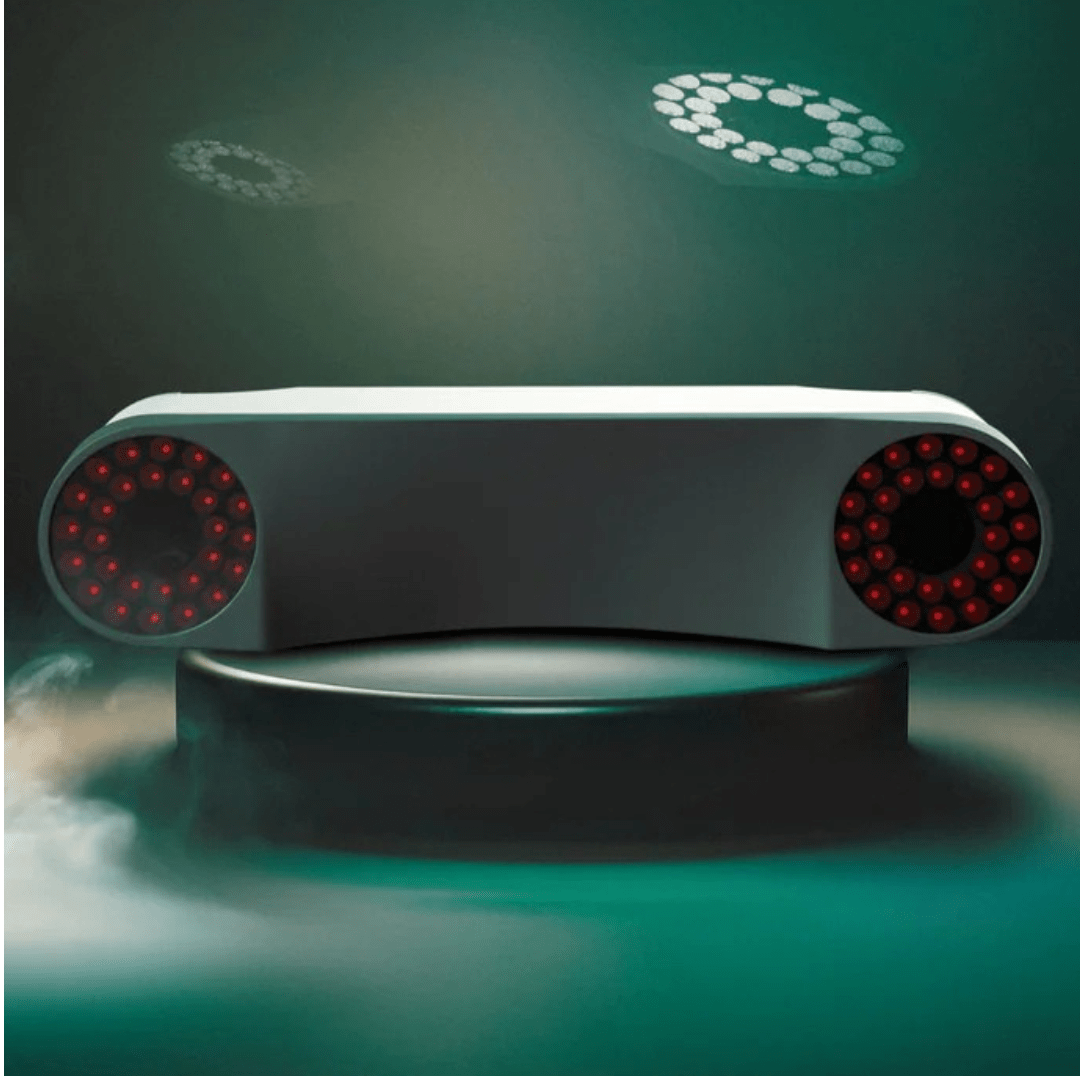Welcome to the world of golf simulators, a technological marvel that brings the lush greens of the world golf tour right into your home. With a basement golf simulator, you can enjoy the thrill of the golf course without leaving the comfort of your house. Whether it's for practice, entertainment, or both, a fantastic golf simulator package can transform your basement into a golfing haven.
Benefits of a Basement Golf Simulator
Installing a golf simulator in your basement brings numerous benefits, making it an ideal addition for any golf enthusiast. Here, we dive deeper into the advantages:
Enhanced Convenience and Accessibility
-
Practice Anytime: With a golf simulator in your basement, you can practice at your convenience, regardless of the time of day or weather conditions. This accessibility is especially beneficial for busy individuals who find it hard to allocate time for golfing outdoors.
-
No Travel Needed: Forget the hassle of traveling to a golf course. Your basement turns into a personal golfing haven, saving you time and travel expenses.
Year-Round Golfing Experience
-
Weather-Independent: Enjoy golfing any day of the year. Golf Simulator setups allow you to play regardless of rain, snow, or scorching sun, ensuring your practice routine is never disrupted.
-
Seasonal Flexibility: Living in a region with harsh winters or rainy seasons? The golf simulator ensures your game stays sharp all year.
Improvement and Analysis
-
Skill Enhancement: With advanced technology like a launch monitor, you can get detailed feedback on each shot, helping you improve your game faster.
-
Track Progress: Many golf simulators offer the ability to track your progress over time, providing insights into your strengths and areas for improvement.
Entertainment and Social Benefits
-
Family and Friends Fun: A basement golf simulator can become a center of entertainment for your family and friends, offering a fun and engaging activity for everyone.
-
Hosting Events: Host golf tournaments or casual play sessions right in your home, creating unique and enjoyable gatherings.
Personalization and Variety
-
Custom Courses: Play on world-renowned golf courses from the comfort of your home. Experience different courses without the need for travel.
-
Tailored Difficulty: Adjust the simulator’s settings to match your skill level, ensuring a challenging yet enjoyable experience.
Cost-Effectiveness Over Time
-
Reduced Fees and Expenses: Over time, the initial investment in a golf simulator can be offset by savings on green fees, driving range costs, and travel expenses to golf courses.
Golf Simulator Benefits Table
| Benefit Category | Specific Benefits |
|---|---|
| Convenience & Accessibility | Practice anytime, no travel needed |
| Year-Round Golfing | Weather-independent, seasonal flexibility |
| Improvement & Analysis | Skill enhancement, progress tracking |
| Entertainment & Social | Fun with family and friends, hosting events |
| Personalization & Variety | Custom courses, tailored difficulty |
| Cost-Effectiveness | Savings on fees and travel expenses over time |
Space Requirements for Installation

When planning to install a basement golf simulator, understanding the space requirements is crucial. This section outlines the key dimensions and considerations to ensure a successful setup.
Minimum Space and Ceiling Height
-
Room Dimensions: The ideal dimensions for a golf simulator room vary based on the system. However, indoor golf simulators generally require at least 10 feet in width, 15 feet in depth, and a minimum of 10 feet in ceiling height. This space allows for a comfortable swing and accommodates most simulator setups.
-
Ceiling Height: The ceiling height is critical. Ensure it's tall enough to accommodate your full swing without any restrictions. Taller players may require higher ceilings.
Additional Considerations for Optimal Setup
-
Swing Path Clearance: Ensure there's enough room on either side of the golfer to avoid accidents and damage. A clearance of at least 1.5 feet on each side of the golfer is recommended.
-
Screen Distance: The distance from the tee area to the screen should be at least 10 feet to allow for accurate simulation and to protect the screen from direct ball impact.
Customization Based on Simulator Type
-
Compact Simulators: Some simulators are designed for smaller spaces and may require less room. Always check the manufacturer's recommendations for specific models.
-
Advanced Systems: High-end simulators might need additional space for enhanced features like multiple screens or advanced tracking systems.
Golf Simulator Room Dimensions Table
| Component | Minimum Requirement | Recommended for Comfort |
|---|---|---|
| Width | 10 feet | 12 feet |
| Depth | 15 feet | 20 feet |
| Ceiling Height | 10 feet | 12 feet or higher |
| Side Clearance | 1.5 feet each side | 2 feet each side |
| Screen Distance | 10 feet | 12-15 feet |
Measuring Your Space
-
Accuracy is Key: Use a tape measure to get precise measurements of your basement. Consider any obstructions like pillars or low-hanging fixtures.
-
Consulting Professionals: If in doubt, consult with a golf simulator installation expert. They can provide valuable advice on how to maximize your space and recommend the best simulator setup for your specific room dimensions.
Understanding the Technical Components
A successful golf simulator setup relies on several key technical components. Each plays a vital role in creating a realistic and enjoyable golf experience. This section breaks down these components and explains their importance.
Launch Monitor: The Heart of the Simulator
-
Functionality: The launch monitor is the core component of any golf simulator. It captures and analyzes the data of your shot, including ball speed, launch angle, spin, and direction.
-
Types: There are various types of launch monitors, ranging from radar-based systems to optical sensor systems. The choice depends on your budget and the level of accuracy you desire.
- Check out our collection of best launch monitors for more launch monitor ideas.
Projector: Bringing the Course to Life
-
Visuals: The projector displays the virtual golf course onto the screen. A high-quality projector ensures crisp and immersive visuals, enhancing the realism of the simulator.
-
Specifications: Look for projectors with high lumens for brightness and a high contrast ratio for vivid colors. The best golf simulator projector options will be short throw and should be at least 720p, with 1080p or higher being ideal.
Impact Screen: The Interactive Canvas
-
Durability and Function: The impact screen absorbs the hit of the golf ball and displays the virtual course. It needs to be durable to withstand repeated impacts and provide a clear image.
-
Size and Material: The size of the screen should match your room dimensions. High-quality screens are made of tightly woven fabrics to withstand golf ball impacts while offering a clear display.
- Check out our Golf Screen and Golf Simulator Enclosure Kit collections for more ideas. For a cheaper option, check out or best golf net collection.
Golf Mat: Your Teeing Ground
-
Realism: The golf mat replicates the feel of a real golf course. It should provide a realistic turf feel and allow for teeing up the ball.
-
Quality and Comfort: A good quality mat reduces the risk of injury and enhances the overall experience. It should be comfortable to stand on and durable.
- Check out our Golf Mat collection for more ideas
Computer/Software: The Simulator's Brain
-
Processing Power: A computer or dedicated software system processes the data from the launch monitor and translates it into the simulation. It needs to be powerful enough to run the software smoothly.
-
Simulation Software: The software provides the virtual golf courses and various game modes. Some software packages offer advanced analytics and multiplayer options.
- Check out our Golf Simulator Software collection for more ideas
Golf Simulator Technical Components Table
| Component | Function | Key Features |
|---|---|---|
| Launch Monitor | Captures and analyzes shot data | Accuracy, type (radar/optical) |
| Projector | Displays the virtual course | Lumens, contrast ratio, resolution |
| Impact Screen | Absorbs ball impact and displays visuals | Durability, size, material quality |
| Golf Mat | Simulates the golf course turf | Realism, comfort, durability |
| Computer/Software | Processes data and runs the simulation | Processing power, software features |
Choosing the Right Components
-
Compatibility: Ensure all components are compatible with each other for a seamless setup.
-
Budget Considerations: While higher-end components offer more features and better performance, there are options available for every budget.
-
Expert Advice: Consulting with a golf simulator expert can help you choose the best components based on your specific needs and space to give you the best golf simulator experience
Step-by-Step Installation Guide

Installing a golf simulator basement package requires careful planning and attention to detail. This guide provides a step-by-step approach to ensure a smooth and successful installation.
Preparation: Laying the Groundwork
-
Space Assessment: Begin by assessing the space based on the earlier discussed dimensions. Ensure the area is clear of any furniture or obstructions.
-
Tools and Equipment: Gather all necessary tools and equipment. This may include a drill, screws, level, measuring tape, and other hardware specific to your simulator components.
Step 1: Setting Up the Launch Monitor
-
Placement: Position the launch monitor at the recommended distance from the hitting area. This is typically between 6 to 10 feet, depending on the model.
-
Calibration: Follow the manufacturer's instructions to calibrate the launch monitor accurately. This step is crucial for precise data tracking.
Step 2: Installing the Impact Screen
-
Mounting: Mount the screen frame securely to the walls or ceiling, ensuring it's stretched tightly to avoid wrinkles.
-
Safety Check: Double-check the screen's stability to ensure it can withstand the impact of golf balls.
Step 3: Projector Setup
-
Positioning: Place the projector in a location where it can project onto the entire screen without any obstructions. This is usually at a height, either ceiling-mounted or on a high shelf.
-
Alignment and Focus: Adjust the projector to align perfectly with the screen and focus the image for clarity.
Step 4: Laying the Golf Mat
-
Alignment: Place the golf mat in alignment with the screen and launch monitor. The golfer should be able to comfortably swing and hit the ball towards the screen.
-
Securing: Ensure the mat is flat and secure on the floor to prevent slipping during use.
Step 5: Computer and Software Installation
-
Setup: Connect the computer to the projector and launch monitor. Install the golf simulation software.
-
Configuration: Configure the software settings according to your system and preferences. This may include selecting golf courses, game modes, and player profiles.
Golf Simulator Installation Steps Table
| Step | Task | Key Points |
|---|---|---|
| 1. Launch Monitor | Placement and Calibration | Correct distance, accurate calibration |
| 2. Impact Screen | Mounting and Safety Check | Tight and secure mounting, no wrinkles |
| 3. Projector | Positioning, Alignment, and Focus | Unobstructed projection, clear image |
| 4. Golf Mat | Alignment and Securing | Comfortable position, no slipping |
| 5. Computer/Software | Setup and Configuration | Proper connections, software settings |
Finalizing the Installation
-
Testing: Once everything is set up, test the entire system to ensure all components work harmoniously.
-
Adjustments: Make any necessary adjustments to the launch monitor, projector, or software settings for optimal performance.
Seeking Professional Help
-
If at any stage of the installation process you feel unsure, it's advisable to seek help from a professional installer. They can ensure everything is set up correctly and safely.
Customizing Your Golf Simulator
TCustomizing your golf simulator allows you to tailor the setup to your specific preferences and needs, enhancing your overall experience. This section explores various customization options.
Choosing the Right Software
-
Course Selection: Different software packages offer access to various world-renowned golf courses. Choose software that includes your favorite courses or ones you aspire to play.
-
Features and Modes: Look for features like swing analysis, multiplayer modes, weather conditions, and realistic graphics. These enhance the realism and enjoyment of your golf simulator experience.
Screen and Projector Options
-
Screen Size and Aspect Ratio: Depending on your space, you might opt for a larger or smaller screen. The aspect ratio is also important for a realistic presentation of the courses.
-
Projector Quality: Higher resolution projectors offer a clearer and more immersive image. Consider upgrading to a 4K projector for the best visual experience.
Enhanced Launch Monitor Capabilities
-
Advanced Analytics: Some launch monitors provide more detailed analytics, which can be crucial for improving your game.
-
Accuracy and Speed: Higher-end models offer greater accuracy and faster data processing, leading to a more realistic simulation.
Interactive Features
-
Multiplayer and Online Play: Customizing your setup for multiplayer or online play can make it a great tool for socializing and competing with friends or other enthusiasts.
-
Training and Practice Modes: Advanced software might offer specialized training modes, drills, and challenges that can help improve specific aspects of your game.
Audio and Visual Enhancements
-
Surround Sound System: Installing a surround sound system can create a more immersive environment, making you feel like you're actually on the golf course.
-
Ambient Lighting: Adjustable lighting can enhance the mood and realism of the golf simulator room, especially in a basement setting.
Golf Simulator Customization Options Table
| Customization Aspect | Options and Features |
|---|---|
| Software | Course selection, features, and modes |
| Screen and Projector | Size, aspect ratio, resolution |
| Launch Monitor | Advanced analytics, accuracy |
| Interactive Features | Multiplayer, training modes |
| Audio and Visual | Surround sound, ambient lighting |
Tailoring to Your Skill Level
-
Adjustable Difficulty: Most golf simulator software allows you to adjust difficulty levels, making the experience enjoyable whether you're a beginner or an experienced golfer.
Personal Style and Aesthetics
-
Design Elements: You can also customize the aesthetic elements of your golf simulator room, like thematic decorations, color schemes, and seating arrangements to reflect your personal style.
Budgeting for Your Golf Simulator
Investing in a basement golf simulator can be a significant financial commitment. Proper budgeting is essential to ensure you get the best value without overspending. This section will help you navigate the financial aspects of purchasing and setting up a golf simulator.
Understanding the Cost Components
-
Core Equipment: The basic components like the launch monitor, projector, impact screen, and golf mat constitute the primary expenses.
-
Software Subscription: Some golf simulator software may require a one-time purchase or an ongoing subscription.
-
Installation and Setup: If you're not installing it yourself, professional installation can add to the cost.
Cost Ranges for Different Setups
-
Entry-Level Simulators: These are budget-friendly options, ideal for casual players or beginners. The accuracy and features might be limited compared to higher-end models.
-
Mid-Range Simulators: Offering a balance between cost and quality, these systems provide better accuracy and more features.
-
High-End Simulators: These are top-of-the-line systems with the best accuracy, features, and realism. They are ideal for serious golfers or commercial use.
Additional Expenses to Consider
-
Room Modifications: Preparing your space, such as painting, lighting, or installing sound systems, can add to the cost.
-
Maintenance and Updates: Ongoing maintenance and occasional software updates are additional costs to keep in mind.
Golf Simulator Budgeting Table
| Cost Component | Entry-Level ($) | Mid-Range ($) | High-End ($) |
|---|---|---|---|
| Core Equipment | 1,000 - 3,000 | 3,000 - 7,000 | 7,000 - 15,000+ |
| Software Subscription | 0 - 300 | 300 - 500 | 500 - 1,000+ |
| Installation & Setup | 0 - 500 | 500 - 1,000 | 1,000 - 2,000+ |
| Room Modifications | 0 - 1,000 | 1,000 - 2,500 | 2,500 - 5,000+ |
| Maintenance & Updates | 50 - 200/year | 200 - 400/year | 400 - 1,000/year |
Ways to Optimize Your Budget
-
Do-It-Yourself Installation: If you're handy, self-installing your golf simulator can save a significant amount of money.
-
Prioritize Key Components: Invest in a good quality launch monitor and projector, as these greatly impact the simulation experience.
-
Look for Bundles: Some manufacturers offer golf simulator packages that bundle components at a reduced cost.
-
Consider Used Equipment: Gently used equipment can be a cost-effective option, but ensure it's in good working condition.
Long-Term Value
-
Home Improvement: A golf simulator can add value to your home and be a unique selling point if you ever decide to move.
-
Cost vs. Usage: Consider how often you'll use the simulator. Frequent use can justify a higher initial investment due to the savings on green fees and travel costs to golf courses.
Maintenance and Care
Maintaining your indoor golf simulators ensures longevity and consistent performance. Regular cleaning of the screen, checking the projector's calibration, and updating software are part of the routine maintenance for your golf simulator room.
Real-Life Success Stories
Many of our customers have transformed their basements into stunning golf simulator rooms. Their testimonials highlight the joy and practicality of having a personal golfing space at home.
Legal and Safety Guidelines
Ensure you're aware of any legal requirements or permits needed for a simulator setup in your home. Also, adhere to safety guidelines to prevent any accidents while using your basement golf simulators.
Conclusion
A basement golf simulator is more than just a leisure device; it's a portal to the world's most prestigious golf courses. Whether you're a seasoned golfer or a beginner, a golf simulator setup in your basement offers an unmatched experience. Visit our store or contact us to learn more about transforming your basement with a golf simulator system.